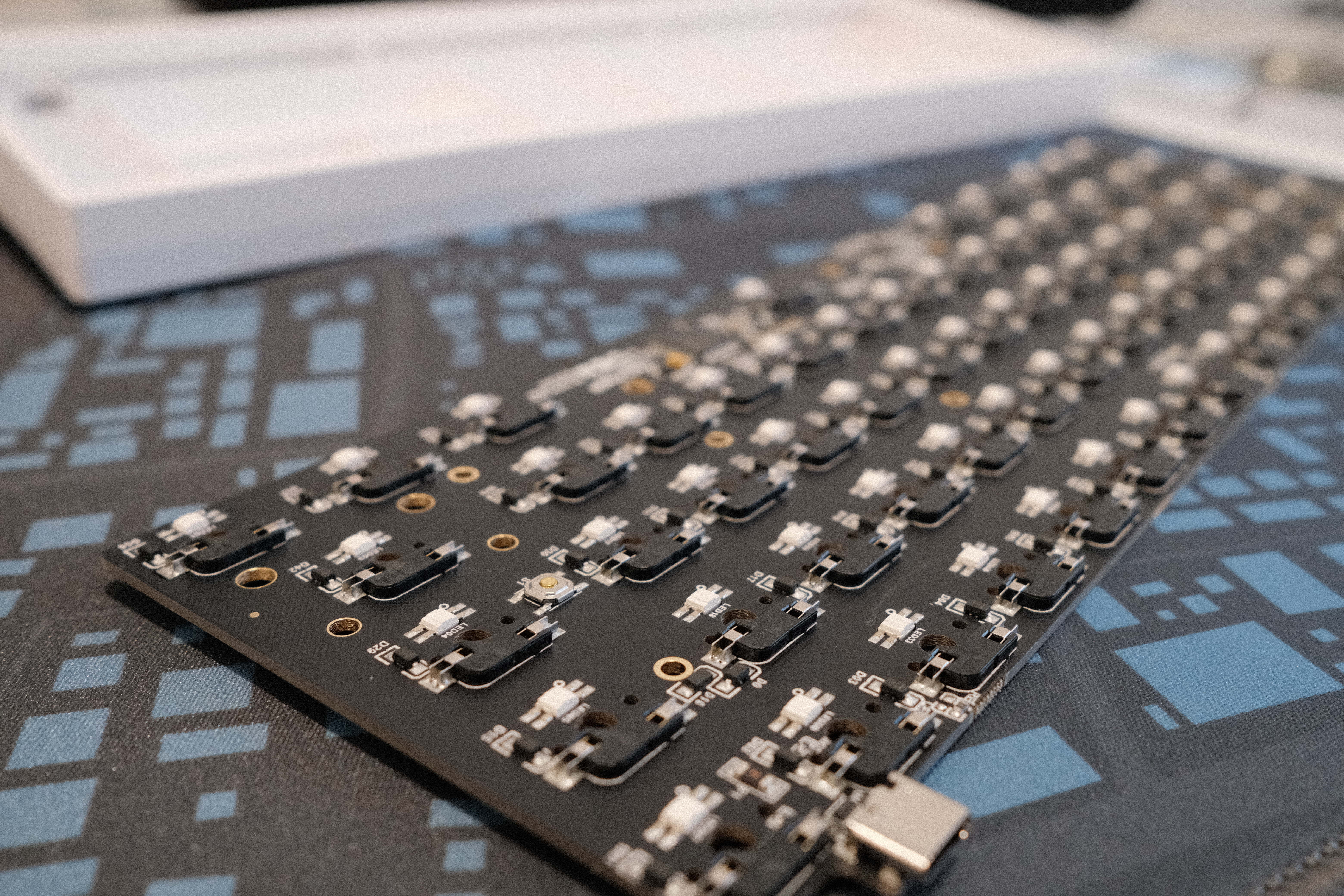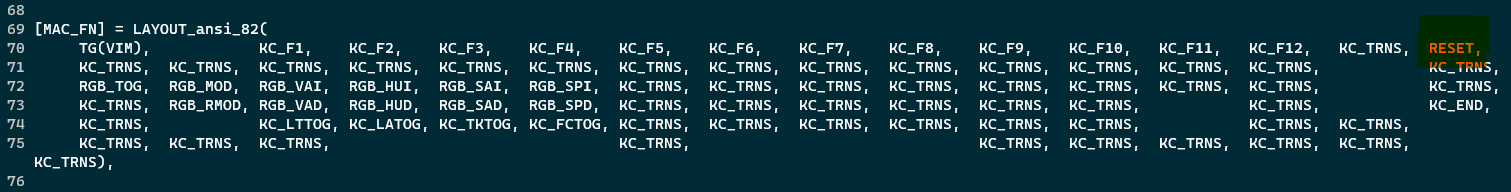I’ve been using my Iris now for a little over two months and am feeling pretty fluent with it! In the never-ending quest for perfection, I might change up the switches for something just a bit more positive feeling.
Iris modifications continue! I found myself needing to reach too often for common combinations with my original thumb cluster of:
space | cmd | fn/mo(1)
I swapped around a bit to make for fn+ combos easier with
space | fn/mo(1) | cmd
The mental stretch of adjusting to new modifier locations is lots lower than that of reaching for awkward chords, so this already feels like a nice improvement.
I experimented with moving the space key to the middle of the cluster, but that made it a little too easy to make errors looking for alpha keys on that bottom row. So far, several common keys I use via that fn/mod key are already feeling much better!
This Iris is my first split and ortholinear keyboard, and I’m slowly, gradually getting used to typing on it. Getting back to work tomorrow will be interesting!
I’ve ordered myself a holiday vacation treat: I’m going to build myself an Iris. It’s my first try at a split keyboard, and I’m looking forward to both the build and the experiment of using it!
Every time I see a “workers need to be back in the office” take, I’m going to reply with this photo of a fresh homemade scone covered in homemade clotted cream, sitting beside my keyboard while I work in the morning sunlight streaming through my window.
Keyboard Week!
What a great hobby week. A few days ago I built a keyboard with my kiddo, and yesterday I got started on a build for myself. We built the KBD67Lite from kbdfans. While I’ve had a couple of mechanical keyboards, these were the first that I’ve built up from parts – fortunately, the kbdlite comes as a nice kit which made for a gentle introduction to lubricating stabilizers. (Which, by the way, makes a tremendous difference.)
Kiddo picked out keycaps that make this lovely gradient, and they feel really nice.
I went with gray keycaps on a white case. So far this board is a real pleasure to type on. Now that I have a good point of comparison with my Q1 board I can start to get a feel for how qualitatively different switches and keys can feel. By comparison, the Q1 is indeed a little pingy, for example, so I’m even more curious to see how some modifications to its components could feel.
After the build, I did some work in QMK to program a couple of MacOS specific layers for the KBD67Lite. Unlike the Q1, it doesn’t have a hardware mode switch, so I have to make a virtual one that lets me toggle Mac and Windows layers with a key combination. Fortunately I was familiar with working in QMK from all the screwing around I did with the vim mode I built, so it didn’t take too long to figure this out – and I’m happily typing away!

Building this kbd67lite with kiddo was a good Christmas day project. (I got one for myself, too – caps and switches should arrive tomorrow!)

I’m also putting together a handful of these little clicky buddies for stocking stuffers, using some spare switches and keycaps, and these adorable little keychain PCBs from keeb.io.