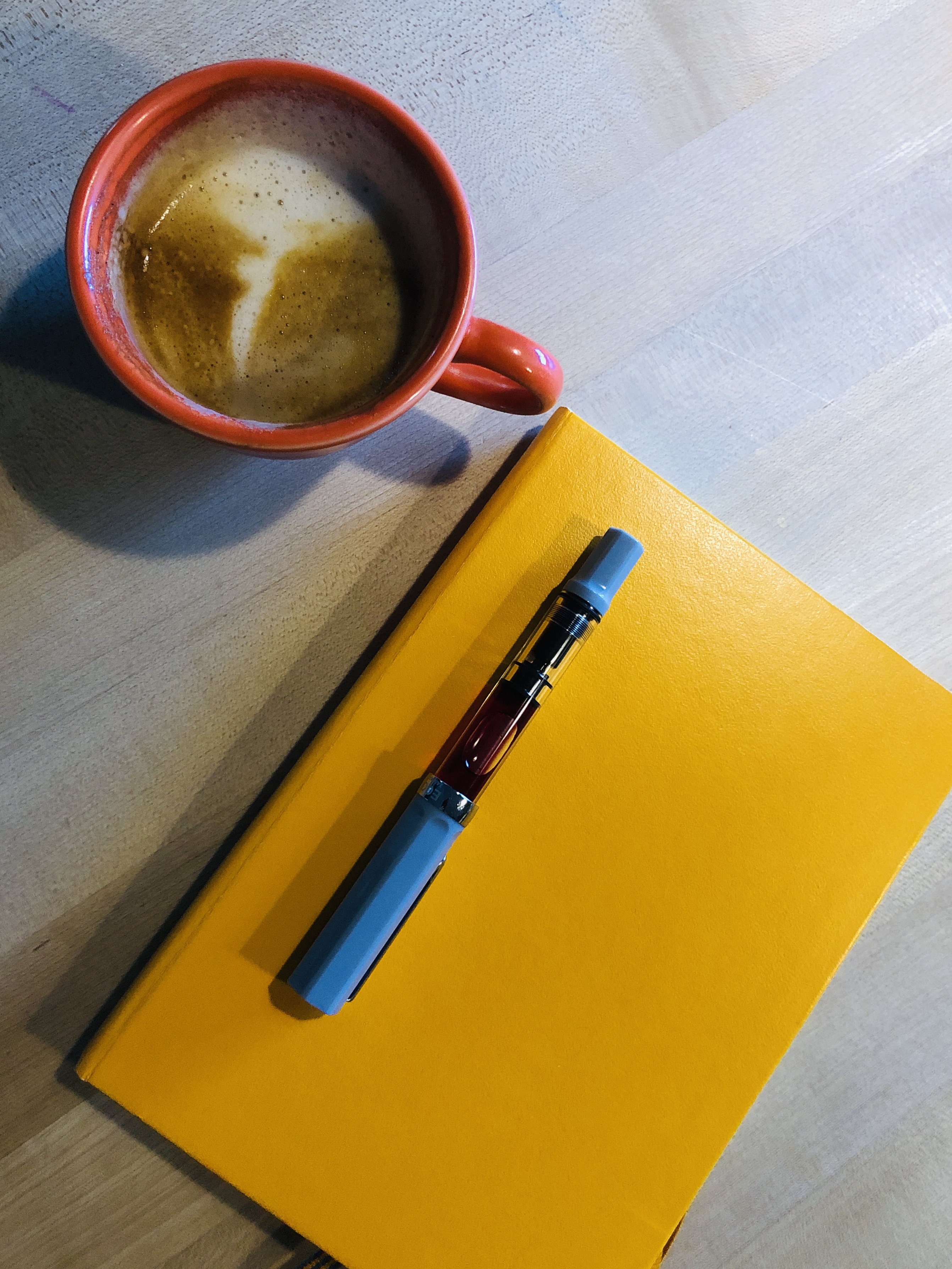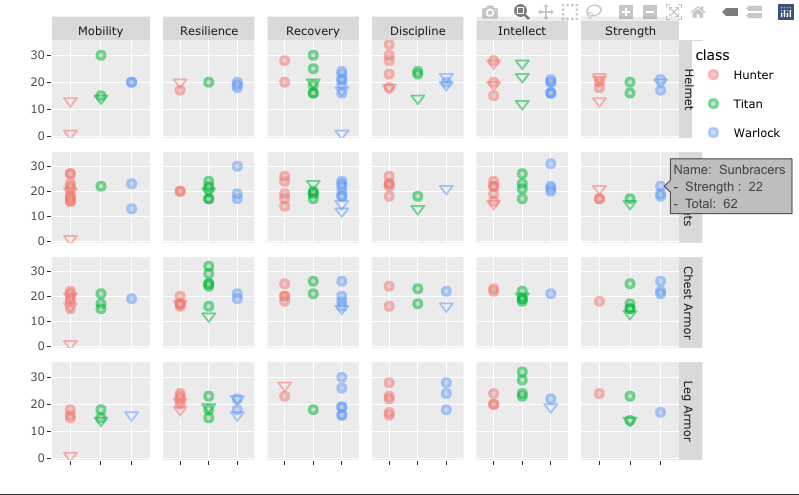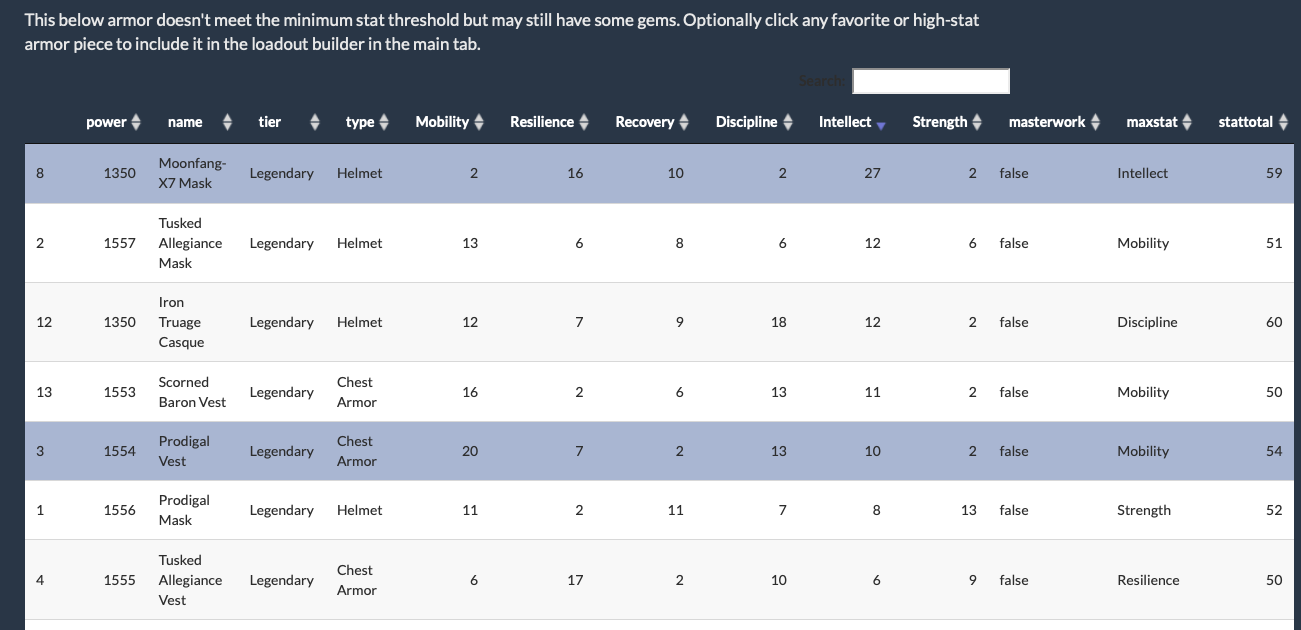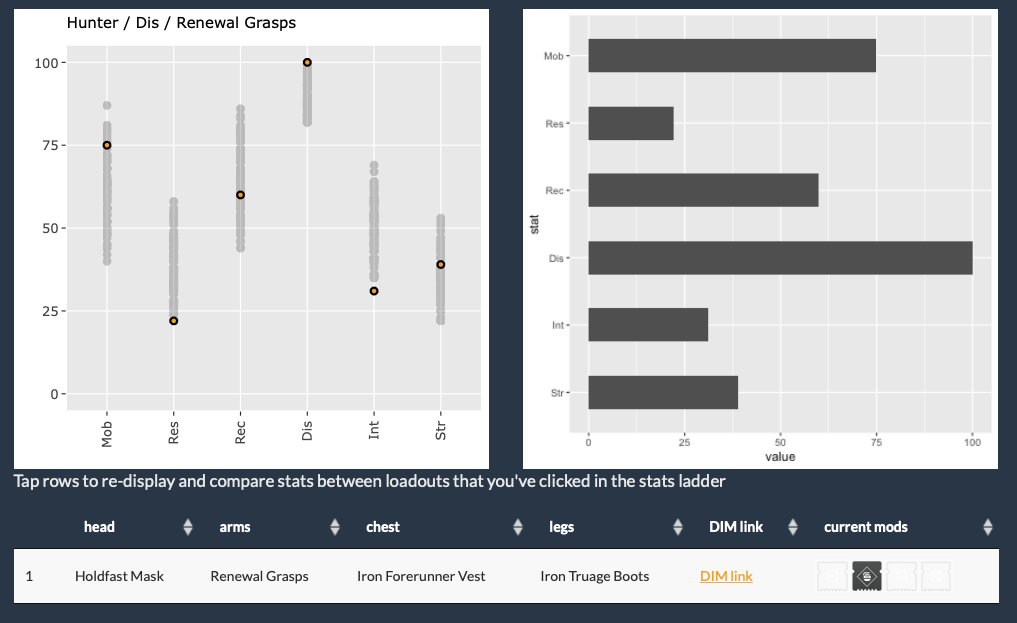Sharing a quick tip that I’ve found useful while building with Shiny, recently: It’s handy to be able to save off the current state of a data set for bringing over to a scratch file. I made the download link appear only when running in my local environment. This way I can easily snapshot my in process data set for experimenting with visualization in my scratch file.
In ui.R:
if(interactive()) {
downloadLink("downloadData", "💾️ Download data set")
}
And in server.R:
output$downloadData <- downloadHandler(
filename = function() {
paste("shiny-export_", Sys.Date(), ".csv", sep="")
},
content = function(file) {
write.csv(globaldata$armor, file)
}
)
I had a good time this weekend coming up with a new way to visualize armor stat distribution in my Destiny 2 profiler tool. 🎮
Just learned of {httr2} (https://github.com/r-lib/httr2), a rewrite of R’s httr package, and am excited to try it out! The pipeable API looks like a nicely improved way to build complex requests.
🎮 Now that I’ve finished Citizen Sleeper, maybe I’ll head back to my long-time Destiny hobby, but maybe … Elden Ring!
I spent a good chunk of my Sunday playing the brilliant Citizen Sleeper. It has this amazing balance of insightful and moving writing, tense mechanics, and gradually revealed countdowns to critical gameplay events. It’s really great!
Up at sunrise yesterday to get in a great workout before my Friday work day. Pretty good way to start.
I was in the mood for a Negroni, but only had dry vermouth so I improvised. Friends, the maple syrup Negroni is pretty darn good.
I’ve had a nice afternoon working on my hobby R/Shiny project, a loadout finder for the game Destiny 2. These improvements make it a lot more flexible and informative: It can now optionally include armor that would otherwise be filtered out of configurations by the minimum stat threshold, and it will show current mods used in displayed loadouts.