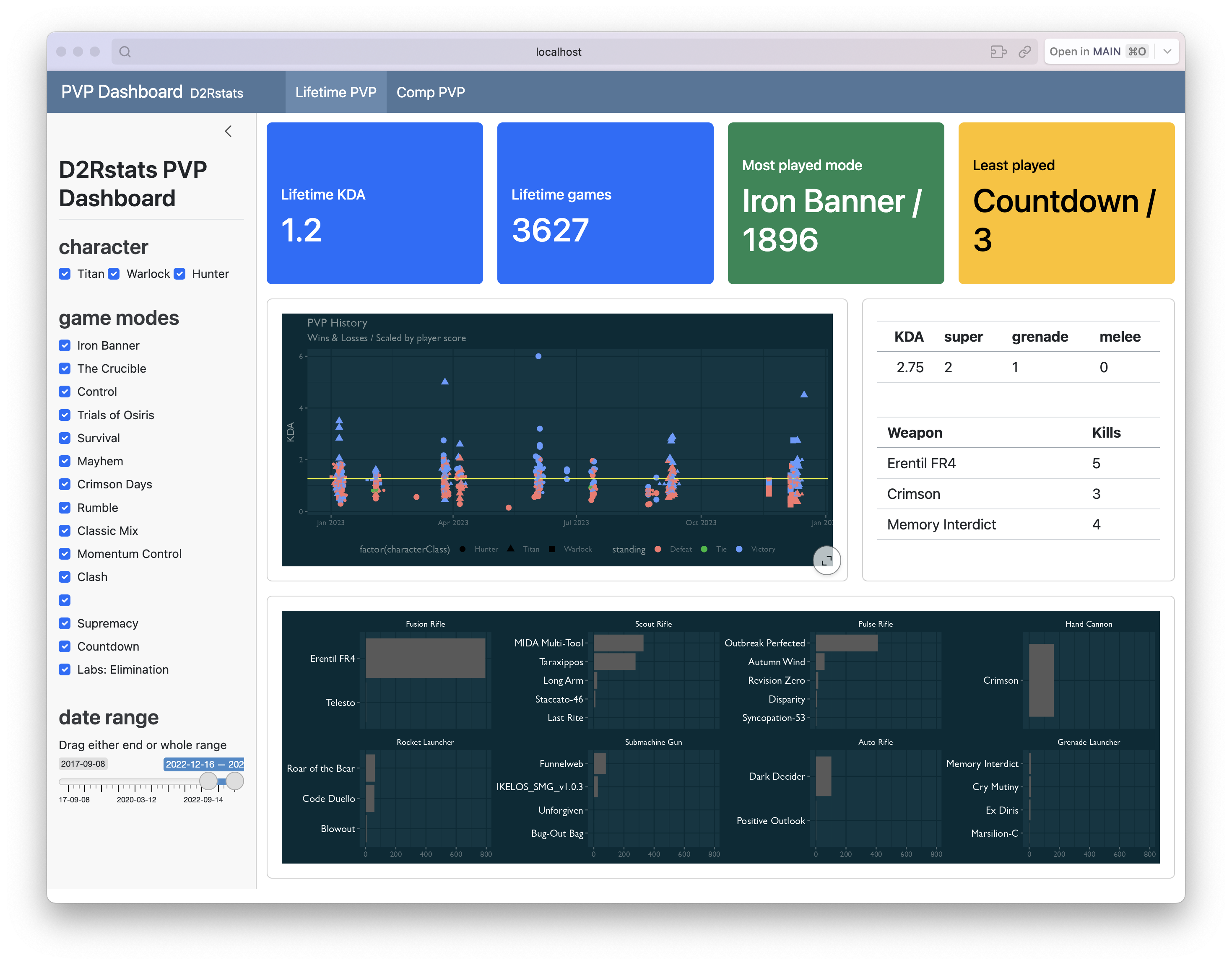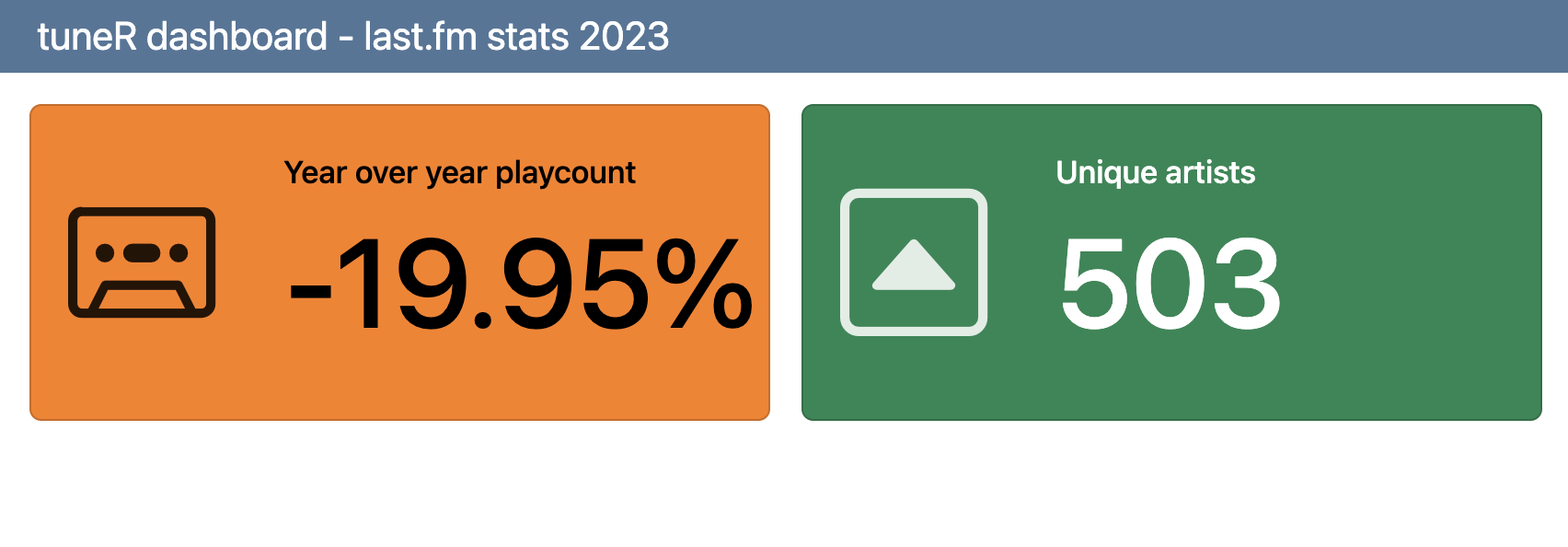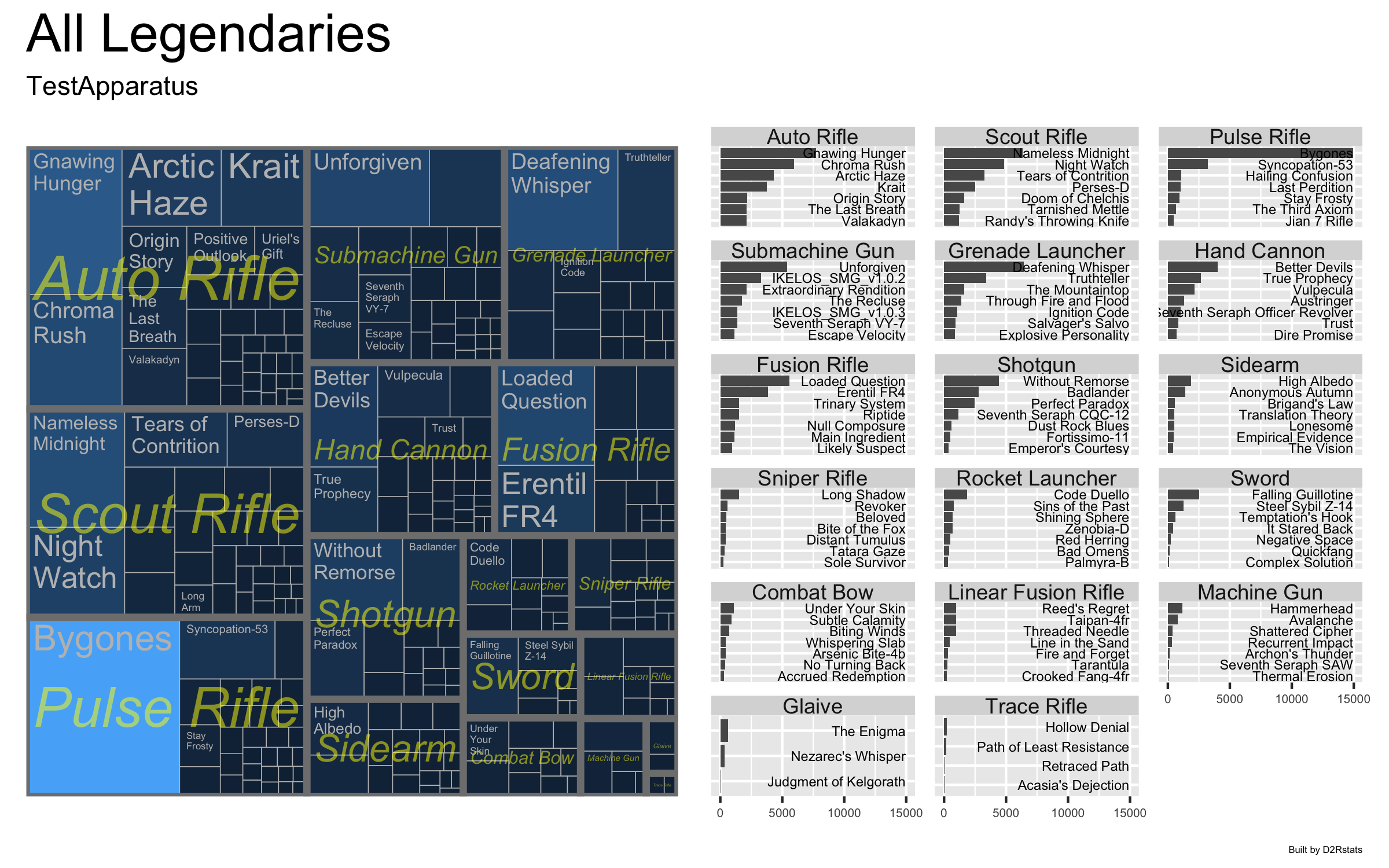This PVP dashboard isn’t quite yet committed to my D2Rstats project, but it’s close to being ‘ready enough’! As usual, I’m impressed and excited at what Quarto can do. It’s really fun to develop this way.
I’m getting my last.fm stats toy updated early this year. Look out, Spotify Wrapped! I’m also using this as an opportunity to try out the very exciting new Quarto dashboards capability.
I’m publishing a project I’ve been tinkering with for a while and finally decided to make “good enough” to share! D2Rstats is a set of Quarto notebooks that fetch, store and make fun and useful data out of your Destiny 2 postgame carnage reports, such as this all-time weapon treetop. If you’re comfortable enough with R, it can be a jumping off point to exploring your own game data further. It’s been a lot of fun to refine this, and I’ve learned a ton along the way.
You can find all my Destiny 2 related projects over at deardestiny.blog.
Python + R in Quarto
I’ve been using Quarto for just about everything I can for the past year, advocating for it enthusiastically with anybody who will listen, but today was the first time I started experimenting with combining python and R in a single Quarto document.
Look, I’m somewhat on record as not liking jupyter notebooks. I don’t like how the file format requires an interpreter, which I feel hurts readability and portability. So I’m predisposed to really like something that reduces that friction, and, wow — python in Quarto hits it.
And passing data, interactively, between R and python kernels within a single interface of a Quarto document? That’s mind blown meme territory right there. It might motivate me to learn more python in an environment I like to work, and should also be a great gateway to go the other way: The python to R pipeline! I’m envisioning some learning and tutorial work that takes advantage of both approaches, just deeply excited about what it opens up for doing data work and data people.
See more: Nicola Rennie’s post is a great overview, and I also learned from Danielle Navarro’s writeup of using reticulate.
I learned today that one of the magical things pandoc can do under the hood for Quarto is use a Powerpoint template to render slides. I can work in RStudio to make slides in my company’s style; this is amazing!
(Footnote: This assumes a template that uses at least some standard powerpoint slide notation, which my company’s official templates do … not quite do. But a little bit of revision of the slide master got me there!)