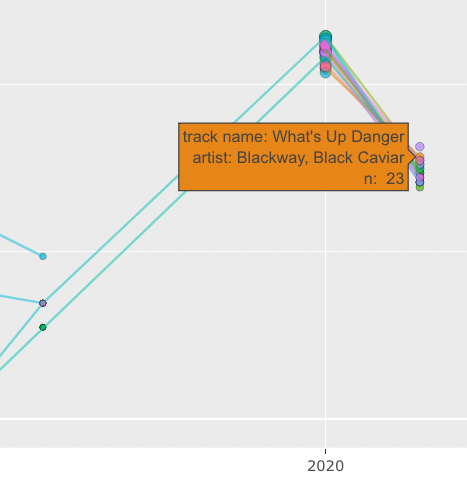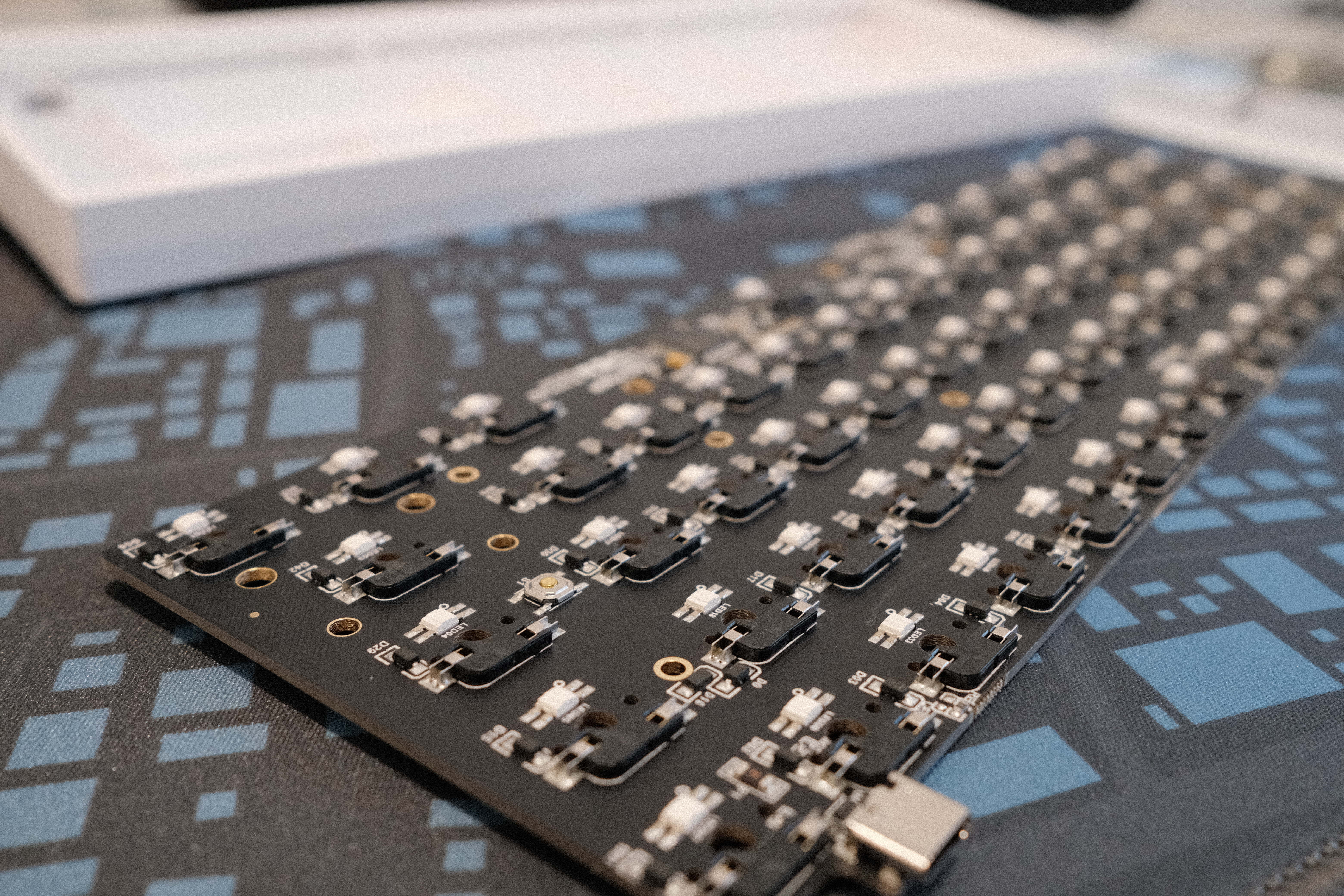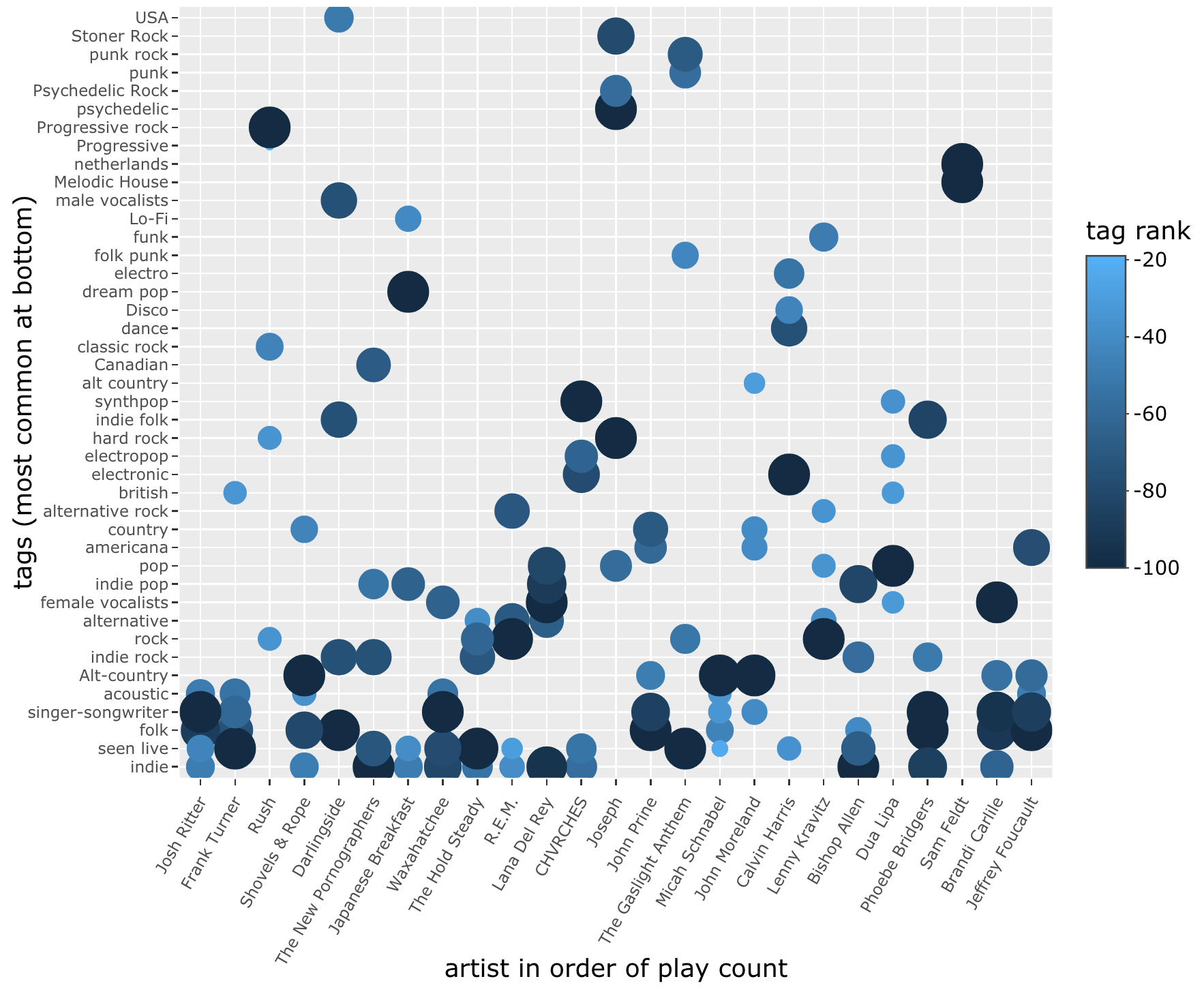Data storytelling with last.fm: Ever since wondering if I could make something vaguely Spotify Wrapped-like with data from last.fm, I’ve dived deep into retrieving, slicing and making pictures of my music data over the past several years. Experimenting with a view of my most-played tracks over, it started to click for me just how many stories are found in this data, that this is much more than listening history – my own stories are embedded in this data, too.
In this plot of my most-played tracks for each year since 2005, you can see the huge spike in 2015, featuring huge numbers of plays of songs by Lord Huron, Frank Taylor, Hem, and Josh Ritter. I knew immediately what this was: The bedtime playlist for our kiddo, whom we would tuck in and leave to listen to songs they loved at the time. They’ve never, ever slept well without a lot of work, and for a while we had a beautiful routine of tuckins and music.
It’s a little bittersweet to see this, as it represents a really hard time in all our lives but also signifies a lot of love and, in the music itself, something that’s always been and continues to be really special.
(Methodological note: Because the spike in 2015 is so high, I had to re-do the entire plot on a log scale in order to see any variation at all in the lower-numbered tracks! I made up for that by scaling the size of the dots to the true total annual play count of each track.)
You can see the data entirely fall off a cliff after 2015. This same picture also tells the story of the death of Rdio, at one time my very favorite way to listen to music and which had great support for tools like last.fm; I replaced it with Apple Music, which has never natively supported that record-keeping, so 2015 is the last year until 2020 that I even have much of this information.
That, of course, is the first year of pandemic and also the first year I started using Roon, listening to music exclusively at home, and shifted all my workouts to home, too. So that big 2020-2021 spike of lots of colors? That’s my wife and me lifting weights and doing squat jumps in our living room!
In 2007 you can see the light blue dots appear: That’s when I started listening to Josh Ritter, while away from home for a few months. I was living alone in Bellevue, WA, on a pre-doctoral internship, and carrying my iPod in my pocket while jogging or walking in the park across the street from my long-term company housing complex. I can trace those light blue dots and lines all the way through to now (though the frequency of that workout playlist swamps even my favorite artists right out of the annual top twenty). And looking at this graph I can see the trails in that little park, remember the first time I heard Josh Ritter play “Wings” in my headphones; I can recall tucking the iPod into the console of my rental car, and then spiral into memories of the post-internship vacation that my wife and I took up to the San Juan Islands, where years before I spent a summer teaching climbing.
I can click the 2011 dots to see the music I played for our kiddo in the car while driving to and from day-care. There are some silly kids songs that they used to love, and I was also on a pretty good OK Go kick at the time, so “This Too Shall Pass” was a common track in the car. God that song still gets me. I got into TV On the Radio around this time, too, and found it good car music. (Again: Thanks to Rdio, I was discovering and listening to a lot of music.)
Way back in 2005-2006 I was working at home on finishing my disseration. In iTunes I had albums from Richmond Fontaine and Tom Waits in heavy rotation – Ripped from actual CDs that I bought at Gopher Sounds in downtown Flagstaff!
I’m honestly surprised that last.fm is still operating. I’m not sure what it really does, anymore that would make revenue, but I’m glad it’s still there and that I have good tools to store my listening history once again (Oh – including now adopting Marvis as a great iOS app for scrobbling when I do listen to Apple Music again, thanks to some good discussion with music folks at micro.blog!) When scrobbling stopped working reliably there after 2015, for a while I decided that I didn’t care: listening to music was an ephemeral experience, and so would be my interest in online web-2.0 tools, I reasoned, and I made peace with leaving behind that history.
Now, as long as it continues to work, I’m so happy to have this somewhat constant and almost invisible trace, this throughline of so many moments in my life.